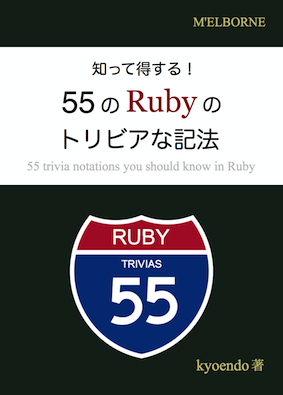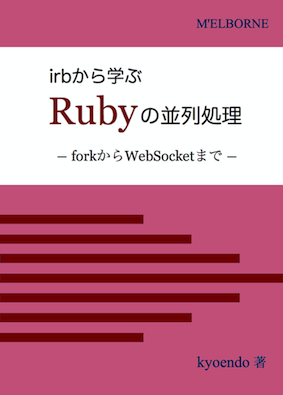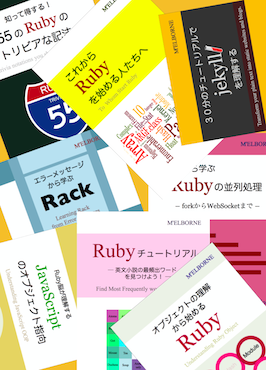メソッドの使い方もRubyに教えてほしい
Rubyの世界には「RubyのことはRubyに聞け」という格言があります1。
この格言に従い、早速Arrayクラスがどんなメソッドを持っているかRubyに聞いてみます。irbを使います。
% irb
irb> Array.instance_methods(false)
=> [:inspect, :to_s, :to_a, :to_ary, :frozen?, :==, :eql?, :hash, :[], :[]=, :at, :fetch, :first, :last, :concat, :<<, :push, :pop, :shift, :unshift, :insert, :each, :each_index, :reverse_each, :length, :size, :empty?, :find_index, :index, :rindex, :join, :reverse, :reverse!, :rotate, :rotate!, :sort, :sort!, :sort_by!, :collect, :collect!, :map, :map!, :select, :select!, :keep_if, :values_at, :delete, :delete_at, :delete_if, :reject, :reject!, :zip, :transpose, :replace, :clear, :fill, :include?, :<=>, :slice, :slice!, :assoc, :rassoc, :+, :*, :-, :&, :|, :uniq, :uniq!, :compact, :compact!, :flatten, :flatten!, :count, :shuffle!, :shuffle, :sample, :cycle, :permutation, :combination, :repeated_permutation, :repeated_combination, :product, :take, :take_while, :drop, :drop_while, :bsearch, :pack, :abbrev]
irb> Array.methods(false)
=> [:[], :try_convert]さて、ここで特定のメソッドの使い方を知りたいとします。そんなときはirbでhelpと打ちます(まあ、やり方はいろいろありますが..)。
メッセージのあと入力プロンプトが現れるので、知りたいメソッドを入力します。お気に入りのArray#unshiftを調べてみます :-)
irb> help
Enter the method name you want to look up.
You can use tab to autocomplete.
Enter a blank line to exit.
>> Array#unshiftリターンで以下の説明が出力されます。
= Array#unshift
(from ruby core)
------------------------------------------------------------------------------
ary.unshift(obj, ...) -> ary
------------------------------------------------------------------------------
Prepends objects to the front of self, moving other elements upwards. See also
Array#shift for the opposite effect.
a = [ "b", "c", "d" ]
a.unshift("a") #=> ["a", "b", "c", "d"]
a.unshift(1, 2) #=> [ 1, 2, "a", "b", "c", "d"]なるほどなるほど。
Googleクラスを調べる
今ここに、Google Inc.をシミュレートできるGoogleクラスがあるとします。
# This class is a wrapper of Google Inc.
class Google
# Returns the stock price of Google Inc.
# param: time
def self.price(time=Time.now)
WWW::GOOGLE::Finance.new(:GOOG).price(time)
end
# Initialize object with locale and account
def initialize(locale, account)
@locale = locale
@account = account
end
# Search the word with google.
#
# param: word in string
# return: array of search results
#
def search(word)
WWW::GOOGLE::SEARCH.get(word, @locale)
end
# Send a mail with gmail.
#
# param: to, what, from
# return: true or false
#
def gmail(to, what, from=@account)
WWW::GOOGLE::GMAIL.new(from).send(to, what)
end
endArrayの場合と同様に、Googleクラスがどんなメソッドを持っているかRubyに聞いてみます。
% irb -r'./google'
irb> Google.instance_methods(false)
=> [:search, :gmail]
irb> Google.methods(false)
=> [:price]Googleクラスに定義したメソッド群がリストアップされました。
さて、次にメソッドの使い方を見てみます。helpして、Google#searchを調べます。
irb> help
Enter the method name you want to look up.
You can use tab to autocomplete.
Enter a blank line to exit.
>> Google#search
RDoc::RI::Driver::NotFoundError: Google残念ながら、RDoc::RI::Driver::NotFoundError: Googleというエラーが出力されました。つまり、解説が見当たらないということです。
折角、コードにコメント付けたのに…
ドキュメント生成ツール
暫しの調査の結果、コードに付けたコメントをドキュメント化するには、RDocやYARDといったドキュメント生成ツールが必要なことが分かりました。
早速、RDocに付随するrdocコマンドを使ってGoogleクラスをドキュメント化します。
% rdoc --ri google.rb
Parsing sources...
100% [ 1/ 1] google.rb
Generating RI format into /Users/keyes/.rdoc...
Files: 1
Classes: 1 (0 undocumented)
Modules: 0 (0 undocumented)
Constants: 0 (0 undocumented)
Attributes: 0 (0 undocumented)
Methods: 4 (0 undocumented)
Total: 5 (0 undocumented)
100.00% documented
Elapsed: 0.0sもう一度、irbを立ち上げてhelpしてみます。
% irb -r'./google'
irb> help
Enter the method name you want to look up.
You can use tab to autocomplete.
Enter a blank line to exit.
>> Google出力です。
= Google < Object
(from ~/.rdoc)
------------------------------------------------------------------------------
This class is a wrapper of Google Inc.
------------------------------------------------------------------------------
= Class methods:
new, price
= Instance methods:
gmail, searchGoogle#searchも調べてみます。
= Google#search
(from ~/.rdoc)
------------------------------------------------------------------------------
search(word)
------------------------------------------------------------------------------
Search the word with google.
param: word in string return: array of search resultsコードに付けたコメントが今度は出力されました。
(前置きが長い)
メソッドの使い方もRubyに教えてほしい
しかしこのことは言い換えれば、これらの解説はRubyが出力しているのではなく、RDocないしはriというツールが生成・出力していることに他なりません。
先の格言を深く信じてきた自分としては、ちょっと裏切られたような気分です2。
できれば、メソッドの使い方もRubyに教えてもらいたかった…。
そんなわけで…
コード中のコメントをRubyが出力できるようにするモジュールを作りましたよ!
(ネタと了解した上で先にお進み下さい…。)
Dochoodモジュールの使い方
Googleクラスを例に取ります。先のコードを次のように修正します。
説明します。
Dochoodモジュールをrequireして(①)、extendします(③)。クラスの解説は@class_des変数にセットします(②)。これはモジュールをextendする前に配置する必要があります。
メソッド説明文の前には_(アンダーバー)を前置します(④)。説明文はクオートする必要があります。ヒアドキュメントを使うこともできます(⑤)。«の前の~(チルダ)は先頭マージンを除去するおまじないです。
このファイルをirbに読み込んで、出力を見てみます。
ドキュメントの呼び出しには<ClassName>.docメソッドを使います。引数にメソッド名をシンボルで渡します。
% irb -r'./google'
>> Google.instance_methods(false) #=> [:search, :gmail]
>> Google.methods(false) #=> [:price]
>> puts Google.doc(:search) #=> nil
Name: search
Owner: Google
Kind: instance_method
Search the word with google.
param: word in string
return: array of search results
>> puts Google.doc(:gmail) #=> nil
Name: gmail
Owner: Google
Kind: instance_method
Send a mail with gmail.
param: to, what, from
return: true or false
>> puts Google.doc(:price) #=> nil
Name: price
Owner: Google
Kind: singleton_method
Returns the stock price of Google Inc.
param: time引数を省略すると全解説を出力します(適当です)。
>> puts Google.doc
Name: Google
Owner: Google
Kind: Class
This class is a wrapper of Google Inc.
-----------
Name: price
Owner: Google
Kind: singleton_method
Returns the stock price of Google Inc.
param: time
-----------
Name: initialize
Owner: Google
Kind: instance_method
Initialize object with locale and account
-----------
Name: search
Owner: Google
Kind: instance_method
Search the word with google.
param: word in string
return: array of search results
-----------
Name: gmail
Owner: Google
Kind: instance_method
Send a mail with gmail.
param: to, what, from
return: true or false
=> nilこれでもう、他のツールに頼らずにRubyがメソッドの使い方も出力できるようになりましたね。
Inside Dochood
ここまできて、「なんかどっかで似たようなの見たことあるな…」と思ったあなた…。
「スルドイ!」
これは、「Thor(command-line interface builder)」のパクリ実装にヒントを得て作ったのです。
Dochoodモジュールの実装です。
extended, method_added, singleton_method_addedの各フックメソッドを使って、@descにセットされたコメント分をDochoodオブジェクト化して管理しています。
Thorの実装が面白いと思ったので、まあネタで作ってみました。それにしても@class_descがイケてない…。
=== Ruby関連電子書籍100円で好評発売中! ===
blog comments powered by Disqus