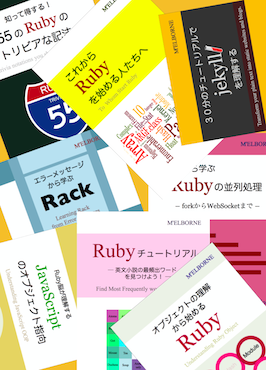質問
【ID非公開さん】
GitHubで自作ツールを公開して世界中の人に使ってもらいたいと考えています。でも自分は英語が苦手です。どうしたらいいでしょうか。
ベストアンサーに選ばれた回答
【SOTAさん】
この記事を読んでください。
ベストアンサー以外の回答
【melborneさん】
ビジュアルに訴えるツールを作って、README.mdをそのスクショで埋めます。英文は最小限に留めましょう。作ったツールがビジュアルに訴えないもののときは、gvizなどのツールを使って説明をビジュアライズしてください。以下にサンプルを示します。
README.mdのサンプル
以下は、チンピラgem作者のmelborneさんのdigi_mojiというツールのREADME.mdです。英語がちょっと怪しいですが、スクショがあることでツールの目的が明確になっています。
DigiMoji
5x7 digital color words on your terminal.
Installation
Add this line to your application’s Gemfile:
gem 'digi_moji'
And then execute:
$ bundle
Or install it yourself as:
$ gem install digi_moji
Usage in your terminal
new command
Try digi_moji new command with words:
% digi_moji new RUBY

% digi_moji new RUBY --fg=bg_red --bg=bg_yellow

% digi_moji new RUBY --fg=red --bg=red_blink --cell='R'

time command
digi_moji time outputs current time:

timer command
digi_moji timer outputs count down timer:

digi_moji help for more info.
Usage as ruby script
require 'digi_moji'
str = DigiMoji::String.new("HE", fg:'bg_green', bg:'bg_yellow')
puts str
puts
puts str + "LLO!"
puts
puts str.join("LP!", fg:'bg_red')Output:

Contributing
- Fork it ( https://github.com/[my-github-username]/digi_moji/fork )
- Create your feature branch (
git checkout -b my-new-feature) - Commit your changes (
git commit -am 'Add some feature') - Push to the branch (
git push origin my-new-feature) - Create a new Pull Request
digi_mojiをよろしくね!
blog comments powered by Disqus