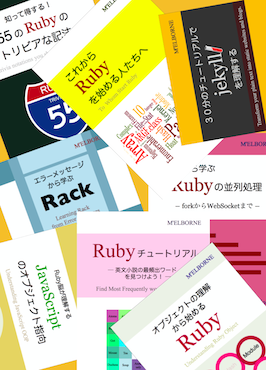第3弾!知って得する12のRubyのトリビアな記法 12 Trivia Notations you should know in Ruby
(追記:2013-08-16) 本記事のトリビアを含む55のトリビアを以下の記事にまとめました。
なぜかトリビア人気が再燃しているよ。
これでみんながトリビア好きだということが分かったので、何とか絞り出して第3弾を書いたよ。ここでは第1弾、第2弾で使ったテクニックも使ってるから、知らないテクニックがあったら先に見てもらえるいいかもね。
1. Enumerable#each_with_object
Enumerable#mapではブロックの代わりに&付きのシンボルを渡す技が知られているよ。
langs = ["ruby", "python", "lisp", "haskell"]
langs.map(&:capitalize) # => ["Ruby", "Python", "Lisp", "Haskell"]だけど、この技は引数をとるようなメソッドには使えないという問題があるよ。で、これに不満があって、引数をとれるmappというメソッドを前に書いたんだ。
module Enumerable
def mapp(op=nil, *args, &blk)
op ? map { |e| op.intern.to_proc[e, *args]} : map(&blk)
end
end
langs = ["ruby", "python", "lisp", "haskell"]
langs.mapp(:+, 'ist') # => ["Rubyist", "Pythonist", "Lispist", "Haskellist"]
[1, 2, 3].mapp(:+, 10) # => [11, 12, 13]
(1..5).mapp(:**, 2) # => [1, 4, 9, 16, 25]
[[1,2,3,4], [5,6,7,8], [9,10,11,12]].mapp(:last, 2) # => [[3, 4], [7, 8], [11, 12]]RubyのEnumerable#mapをもっと便利にしたいよ
でも、同等のことはeach_with_objectでできるんだね。最近、知ったんだ。
langs.each_with_object('ist').tap{|_|p _.to_a}.map(&:+) # => ["rubyist", "pythonist", "lispist", "haskellist"]
# >> [["ruby", "ist"], ["python", "ist"], ["lisp", "ist"], ["haskell", "ist"]]
[1, 2, 3].each_with_object(10).map(&:+) # => [11, 12, 13]
(1..5).each_with_object(2).map(&:**) # => [1, 4, 9, 16, 25]
[[1,2,3,4], [5,6,7,8], [9,10,11,12]].each_with_object(2).map(&:last) # => [[3, 4], [7, 8], [11, 12]]tapで取ったeach_with_objectの返り値を見れば、挙動が理解できるよね。
けど、each_with_objectという名前はちょっと長いよねー。
withとしてみようか。
Enumerable.send(:alias_method, :with, :each_with_object)
langs = ["ruby", "python", "lisp", "haskell"]
langs.with('ist').map(&:+) # => ["rubyist", "pythonist", "lispist", "haskellist"]
[1, 2, 3].with(10).map(&:+) # => [11, 12, 13]
(1..5).with(2).map(&:**) # => [1, 4, 9, 16, 25]
[[1,2,3,4], [5,6,7,8], [9,10,11,12]].with(2).map(&:last) # => [[3, 4], [7, 8], [11, 12]]なんかよくない?
2. Float::INFINITY
任意の数列を作りたい、けど、その大きさは事前に決めたくない、ってときあるよね。ここで思いつくのはEnumeratorだよ。
sequence = Enumerator.new { |y| i=1; loop { y << i; i+=1 } }
sequence.take(10) # => [1, 2, 3, 4, 5, 6, 7, 8, 9, 10]
100.times.map { sequence.next } # => [1, 2, 3, 4, 5, 6, 7, 8, 9, 10, 11, 12, 13, 14, 15, 16, 17, 18, 19, 20, 21, 22, 23, 24, 25, 26, 27, 28, 29, 30, 31, 32, 33, 34, 35, 36, 37, 38, 39, 40, 41, 42, 43, 44, 45, 46, 47, 48, 49, 50, 51, 52, 53, 54, 55, 56, 57, 58, 59, 60, 61, 62, 63, 64, 65, 66, 67, 68, 69, 70, 71, 72, 73, 74, 75, 76, 77, 78, 79, 80, 81, 82, 83, 84, 85, 86, 87, 88, 89, 90, 91, 92, 93, 94, 95, 96, 97, 98, 99, 100]でもEnumeratorを使わなくても、似たようなことは無限大定数のFloat::INFINITYでできるんだ。
sequence = 1..Float::INFINITY
sequence.take(10) # => [1, 2, 3, 4, 5, 6, 7, 8, 9, 10]
seq = sequence.to_enum
100.times.map { seq.next } # => [1, 2, 3, 4, 5, 6, 7, 8, 9, 10, 11, 12, 13, 14, 15, 16, 17, 18, 19, 20, 21, 22, 23, 24, 25, 26, 27, 28, 29, 30, 31, 32, 33, 34, 35, 36, 37, 38, 39, 40, 41, 42, 43, 44, 45, 46, 47, 48, 49, 50, 51, 52, 53, 54, 55, 56, 57, 58, 59, 60, 61, 62, 63, 64, 65, 66, 67, 68, 69, 70, 71, 72, 73, 74, 75, 76, 77, 78, 79, 80, 81, 82, 83, 84, 85, 86, 87, 88, 89, 90, 91, 92, 93, 94, 95, 96, 97, 98, 99, 100]Infinityはゼロ除算で取れるから、次のように書いてもいいよ。
(1..1.0/0).take(10) # => [1, 2, 3, 4, 5, 6, 7, 8, 9, 10]
1.step(1.0/0, 1.5).take(20) # => [1.0, 2.5, 4.0, 5.5, 7.0, 8.5, 10.0, 11.5, 13.0, 14.5, 16.0, 17.5, 19.0, 20.5, 22.0, 23.5, 25.0, 26.5, 28.0, 29.5]3. Enumerable#grep
caseにおける同値判定は再定義可能な===でされるよね。
temp = 85
status =
case temp
when 1..40; :low
when 80..100; :Danger
else :ok
end
status # => :Danger
class Trivia
end
t = Trivia.new
klass =
case t
when String; 'no good'
when Array; 'no no'
when Trivia; 'Yes! Trivia!'
end
klass # => "Yes! Trivia!"
even = ->n{ n.even? }
number = 31415926535_8979323846_2643383279_5028841971_6939937510_5820974944_5923078164_0628620899_8628034825_3421170679
res =
case number
when even; "#{number} must be 'EVEN'"
else "#{number} must be 'SOMETHING ELSE'"
end
res # => "31415926535897932384626433832795028841971693993751058209749445923078164062862089986280348253421170679 must be 'SOMETHING ELSE'"それぞれRange#===、Module#===、Proc#===による判定で比較をしているよ。
実はEnumerable#grepにおけるパターンマッチも===で判定されるんだよ。
numbers = 5.step(80, 5).to_a # => [5, 10, 15, 20, 25, 30, 35, 40, 45, 50, 55, 60, 65, 70, 75, 80]
numbers.grep(20..50) # => [20, 25, 30, 35, 40, 45, 50]
t1, t2, t3, t4, t5 = 'trivia', Trivia.new, [:trivia], {trivia:1}, Trivia.new
[t1, t2, t3, t4, t5].grep(Trivia) # => [#<Trivia:0x000001008613b0>, #<Trivia:0x000001008610e0>]
lacky = ->n{ "#{n}"[-1]=='7' }
numbers = (1..1000).step(3)
numbers.grep(lacky) # => [7, 37, 67, 97, 127, 157, 187, 217, 247, 277, 307, 337, 367, 397, 427, 457, 487, 517, 547, 577, 607, 637, 667, 697, 727, 757, 787, 817, 847, 877, 907, 937, 967, 997]4. String#gsub
文字列の中に現れる部分文字列の繰り返し回数を数えたい、というときがあるよ。普通、String#scanを使うと思うんだ。
DATA.read.scan(/hello/i).count # => 48
__END__
You say "Yes", I say "No".
You say "Stop" and I say "Go, go, go".
Oh no.
You say "Goodbye" and I say "Hello, hello, hello".
I don't know why you say "Goodbye", I say "Hello, hello, hello".
I don't know why you say goodbye, I say hello.
I say "High", you say "Low".
You say "Why?" And I say "I don't know".
Oh no.
You say "Goodbye" and I say "Hello, hello, hello".
I don't know why you say "Goodbye", I say "Hello, hello, hello".
(Hello, goodbye, hello, goodbye. Hello, goodbye.)
I don't know why you say "Goodbye", I say "Hello".
(Hello, goodbye, hello, goodbye. Hello, goodbye. Hello, goodbye.)
Why, why, why, why, why, why, do you
Say "Goodbye, goodbye, bye, bye".
Oh no.
You say "Goodbye" and I say "Hello, hello, hello".
I don't know why you say "Goodbye", I say "Hello, hello, hello".
I don't know why you say "Goodbye", I say "Hello".
You say "Yes", I say "No".
(I say "Yes", but I may mean "No").
You say "Stop", I say "Go, go, go".
(I can stay still it's time to go).
Oh, oh no.
You say "Goodbye" and I say "Hello, hello, hello".
I don't know why you say "Goodbye", I say "Hello, hello, hello".
I don't know why you say "Goodbye", I say "Hello, hello, hello".
I don't know why you say "Goodbye", I say "Hello-wow, oh. Hello".
Hela, heba, helloa. Hela, heba, helloa. Hela, heba, helloa.
Hela, heba, helloa. (Hela.) Hela, heba, helloa. Hela, heba, helloa.
Hela, heba, helloa. Hela, heba, helloa. Hela, heba, helloa.いい歌詞だよねー。
でもString#gsubはブロックを渡さないとEnumeratorを返すから、同じことができるよ。
DATA.read.gsub(/hello/i).count # => 48
__END__
You say "Yes", I say "No".
You say "Stop" and I say "Go, go, go".
Oh no.
You say "Goodbye" and I say "Hello, hello, hello".
....5. 変数のnil初期化
多数の変数をnilで初期化したいときってある?そんなときはこうするのかな?
a, b, c, d, e, f, g, h, i, k = [nil] * 10
[a, b, c, d, e, f, g, h, i, k].map.to_a # => [nil, nil, nil, nil, nil, nil, nil, nil, nil, nil]でも、多重代入で対応する値がない場合はnilが入るから、これは次で足りるんだ。
a, b, c, d, e, f, g, h, i, k = nil
[a, b, c, d, e, f, g, h, i, k].map.to_a # => [nil, nil, nil, nil, nil, nil, nil, nil, nil, nil]6. クラスメソッド定義
クラスやモジュールのメソッドを定義するときは、普通次のようにするよね。
class Calc
class << self
def >>(exp)
eval exp
end
end
end
Calc >> '1 + 2' # => 3
Calc >> '10 ** 2' # => 100外側のクラス定義をClass.newやModule.newで行えば、次のような書き方もできるんだよ。
class << Calc = Class.new
def >>(exp)
eval exp
end
end
Calc >> '123 / 4.0' # => 30.75
Calc >> '2 * Math::PI' # => 6.283185307179586このネタは大したことないけど、Calc.>>ってメソッド名、良くない?irb風で。
7. true, false, nil
Rubyが取り扱うデータはすべてオブジェクトで、Rubyの世界では数字も、クラスも、そしてtrue, false, nilもすべてオブジェクトってこと、知ってるよね。だから当然、これらはメソッドを持っていて、後からメソッドを追加することもできるんだ。
def true.true?
'Beleive me. you are true.'
end
def false.true?
'I said, you are false!'
end
my_point, your_point = 87, 35
border = 60
my_result = my_point > border
your_result = your_point > border
my_result # => true
my_result.true? # => "Beleive me. you are true."
your_result # => false
your_result.true? # => "I said, you are false!"nilにもメソッド定義してみるよ。===メソッドを定義してcaseで使おう。
def nil.===(other)
other.nil? || other.empty?
end
def proceed(obj)
Array(obj).join.split(//).join('*')
end
full = "I'm full."
empty = ""
_nil_ = nil
objects = [full, empty, _nil_, %w(I am full), [], {:hello => 'world'}, {}]
for obj in objects
case obj
when nil
puts "Stop it! `#{obj.inspect}` is empty or nil."
else
puts proceed obj
end
end
# >> I*'*m* *f*u*l*l*.
# >> Stop it! `""` is empty or nil.
# >> Stop it! `nil` is empty or nil.
# >> I*a*m*f*u*l*l
# >> Stop it! `[]` is empty or nil.
# >> h*e*l*l*o*w*o*r*l*d
# >> Stop it! `{}` is empty or nil.ちょっと凝り過ぎちゃったね。
8. Rubyのキーワード
Rubyのキーワードは予約語じゃないから、それが明示的な文脈で使われる限り、メソッド名などにも使えるんだ。ここではcase, if, forをTriviaクラスに定義してみるよ。
class Trivia
def case(klass)
case self
when klass; 'You are my sunshine.'
else 'No, you are Alien for me'
end
end
def if(bool, arg)
if bool
yield arg
else
arg.reverse
end
end
def for(list)
list.map { |e| yield e }
end
end
t = Trivia.new
t.case(Trivia) # => "You are my sunshine."
t.case(Array) # => "No, you are Alien for me"
t.if(true, 'my name is charlie') { |str| str.upcase } # => "MY NAME IS CHARLIE"
t.if(false, 'my name is charlie') { |str| str.upcase } # => "eilrahc si eman ym"
t.for([*1..10]) { |i| i**2 } # => [1, 4, 9, 16, 25, 36, 49, 64, 81, 100]9. YAMLタグ指定
ユーザデータなどのプログラムに書き込みたくないデータをRubyで扱うには、yamlライブラリが便利だよね。
require "yaml"
langs = YAML.load(DATA)
puts langs.map { |lang| "My favorite language is " + lang }
# >> My favorite language is Ruby
# >> My favorite language is Lisp
# >> My favorite language is C++
__END__
---
- Ruby
- Lisp
- C++ここで!ruby/ではじまるタグを使えば、その文字列に対するクラス指定ができるけど、!ruby/object:<クラス名>というタグを使えば、独自クラスの指定もできるんだ。LanguageクラスのオブジェクトとしてYAMLデータを読みだしてみるよ。
require "yaml"
class Language
attr_accessor :name, :born, :designer
def profile
[name, born, designer] * '-'
end
end
members = YAML.load(DATA)
puts members.map { |member| member.profile }
# >> Ruby-1993-Yukihiro Matsumoto
# >> Lisp-1958-Joh McCarthy
# >> C++-1983-Bjarne Stroustrup
__END__
---
- !ruby/object:Language
name: Ruby
born: 1993
designer: Yukihiro Matsumoto
- !ruby/object:Language
name: Lisp
born: 1958
designer: Joh McCarthy
- !ruby/object:Language
name: C++
born: 1983
designer: Bjarne Stroustrup10. 単項演算子 ~ (チルダ)
単項演算子~は実はメソッドだけど、これはどこで定義されているか知ってる?そう、FixnumとBignumでNOT演算をするために用意されてるんだ。
~1 # => -2
~2 # => -3
~3 # => -4
~7 # => -8
1.to_s(2) # => "1"
2.to_s(2) # => "10"
3.to_s(2) # => "11"
7.to_s(2) # => "111"
(~1).to_s(2) # => "-10"
(~2).to_s(2) # => "-11"
(~3).to_s(2) # => "-100"
(~7).to_s(2) # => "-1000"それからもう一つ、Regexpにも定義されているよ。これはgetsからの入力を受ける変数$_とのパターンマッチをするためのものなんだ。
$_ = 'Ruby is a dynamic, open source programming language with a focus on simplicity and productivity.'
pos = ~ /\w{8,}/
puts "8+long-word `#{$&}` appeared at #{pos}"
# >> 8+long-word `programming` appeared at 31単項演算子がユニークなのは、レシーバーがメソッドの後ろに来る、ってことだよ。こんなユニークで使い勝手のいいメソッドはどんどん定義するべきだよね。結合強度も強いからメソッドチェーン上も問題ないし。
class String
def ~
reverse
end
end
class Symbol
def ~
swapcase
end
end
class Array
def ~
reverse
end
end
class Hash
def ~
invert
end
end
~'よるなくたにし なんてしつけいい' # => "いいけつしてんな しにたくなるよ"
s = 'godtoh'
~s.swapcase # => "HOTDOG"
~:Hello # => :hELLO
~[1,2,3,4] # => [4, 3, 2, 1]
~{ruby: 1, lisp: 2} # => {1=>:ruby, 2=>:lisp}まあ確かに、~(にょろ)だけじゃ、メソッドの意図がわかりづらいけどね。
11. マルチバイトメソッド
1.9からメソッド名などにマルチバイト文字を使えるようになったけど、あまり活用事例を見ないよね。それじゃRubyが可哀想なので、ここで例を示して布教するよ。
class String
def ©(name='anonymous')
self + " - Copyright © #{name} #{Time.now.year} All rights reserved. -"
end
def
self + ' - Designed by Apple in California -'
end
end
'this is my work'.©(:Charlie) # => "this is my work - Copyright © Charlie 2012 All rights reserved. -"
poetry = <<EOS
Ruby is not a Gem
Gem is not a Jam
Jam is not a Jelly
Jam is about Traffic
Gem is about Library
Ruby is about Language!
EOS
puts poetry.©
# >> Ruby is not a Gem
# >> Gem is not a Jam
# >> Jam is not a Jelly
# >> Jam is about Traffic
# >> Gem is about Library
# >> Ruby is about Language!
# >> - Copyright © anonymous 2012 All rights reserved. -
'hello, apple'. # => "hello, apple - Designed by Apple in California -"はMacのkeyboardだと~$k(Option+Shift+k)を押します。
Numericには通貨メソッドを追加してみるよ。ここではdef_methodというメソッド定義メソッドを作って、クラスをオープンする手間を省いてるよ。
def def_method(name, klass=self.class, &body)
blk = block_given? ? body : ->{ "#{name}: not implemented yet." }
klass.class_eval { define_method("#{name}", blk) }
end
currencies = %w(¥ € £ $).zip [:JPY, :EUR, :GBP, :USD]
currencies.each do |cur, sym|
def_method(cur, Numeric) do
int, dec = Exchange(self, sym).to_s.split('.')
dec = dec ? ".#{dec[/.{1,2}/]}" : ''
cur + int.reverse.scan(/.{1,3}/).join(',').reverse + dec
end
end
def Exchange(num, _for_)
num * {USD:1.0, JPY:81.3, EUR:0.76, GBP:0.62}[_for_]
end
123.45.¥ # => "¥10,036.48"
1000000.¥ # => "¥81,300,000.0"
123.€ # => "€93.48"
1000000.€ # => "€760,000.0"
123.45.£ # => "£76.53"
1000000.£ # => "£620,000.0"まあ入力が難だけど..
12. 秘伝メソッド
上で見たようにRubyではキーワードや記号文字をメソッド名に使えるけど、使えないものもあるよ。例えば、., ,, @, =, (, #, $ なんかはメソッド名には使えないよね。
def .
end
# ~> -:1: syntax error, unexpected '.'
def ,
end
# ~> -:1: syntax error, unexpected ','
def @
end
# ~> -:1: syntax error, unexpected $undefined
def =
end
# ~> -:1: syntax error, unexpected '='
def (
end
# ~> -:2: syntax error, unexpected keyword_end
def #
end
# ~> -:4: syntax error, unexpected $end
def $
end
# ~> -:1: syntax error, unexpected $undefinedと、普通思うよ。けど、実はこれらもdefine_methodを使えば、定義できるんだよ。先のdef_methodを使ってこれらのメソッドを定義してみるよ。
def def_method(name, klass=self.class, &body)
blk = block_given? ? body : ->{ "#{name}: not implemented yet." }
klass.class_eval { define_method("#{name}", blk) }
end
class Trivia
end
methods = [".", ",", "@", "=", "(", "#", "$"]
methods.each { |meth| def_method meth, Trivia }
Trivia.public_instance_methods(false) # => [:".", :",", :"@", :"=", :"(", :"#", :"$"]ね?
ただ、これらのメソッドにはひとつだけ問題があるんだ..
それは…
呼び出しができないんだよ ^ ^;
t = Trivia.new
t.. # =>
t., # =>
t.@ # =>
t.= # =>
t.( # =>
t.# # =>
t.$ # =>
# ~> -:42: syntax error, unexpected ')'
# ~> ...1335430361_15646_549583 = (t..);$stderr.puts("!XMP1335430361...
# ~> ... ^
# ~> -:43: syntax error, unexpected ','
# ~> ..._1335430361_15646_549583 = (t.,);$stderr.puts("!XMP133543036...
# ~> ... ^
# ~> -:44: syntax error, unexpected $undefined
# ~> ..._1335430361_15646_549583 = (t.@);$stderr.puts("!XMP133543036...
# ~> ... ^
# ~> -:45: syntax error, unexpected '='
# ~> ..._1335430361_15646_549583 = (t.=);$stderr.puts("!XMP133543036...
# ~> ... ^
# ~> -:48: syntax error, unexpected $undefined
# ~> ..._1335430361_15646_549583 = (t.$);$stderr.puts("!XMP133543036...
# ~> ... ^
# ~> -:65: syntax error, unexpected $end, expecting ')'ただ、Object#sendやMethod#callを使って呼び出す、という手段はあるんだ。
t = Trivia.new
t.send '.' # => ".: not implemented yet."
t.method(',').call # => ",: not implemented yet."
def_method('@', Trivia) do |num|
"#{self.class}".center(num, '@')
end
def_method('(', Trivia) do |str|
"( #{str} )"
end
t.send '@', 12 # => "@@@Trivia@@@"
t.send '(', 'I love Ruby' # => "( I love Ruby )"つまり、これらの記号文字メソッドは、通常の方法じゃ定義も呼び出しもできないけど、通常でない特殊な方法を使えば定義も呼び出しもできる、特殊なメソッド群って言えると思うんだ。だから僕はこれらのメソッド群を、特殊な方法で隠されたメソッド、つまり秘伝(hidden)メソッドと名付けるよ。使い道は…なさそうだけど…
今回は以上で終わりだよ。
(追記:2012-06-12) 文体を変えました ^ ^;
blog comments powered by Disqus